Use Cursor in Slack: Seamless Code Collaboration
Hi Focus AI Community,
We're excited to share a quick guide on integrating Cursor with Slack to streamline your code agents and collaboration work flow!
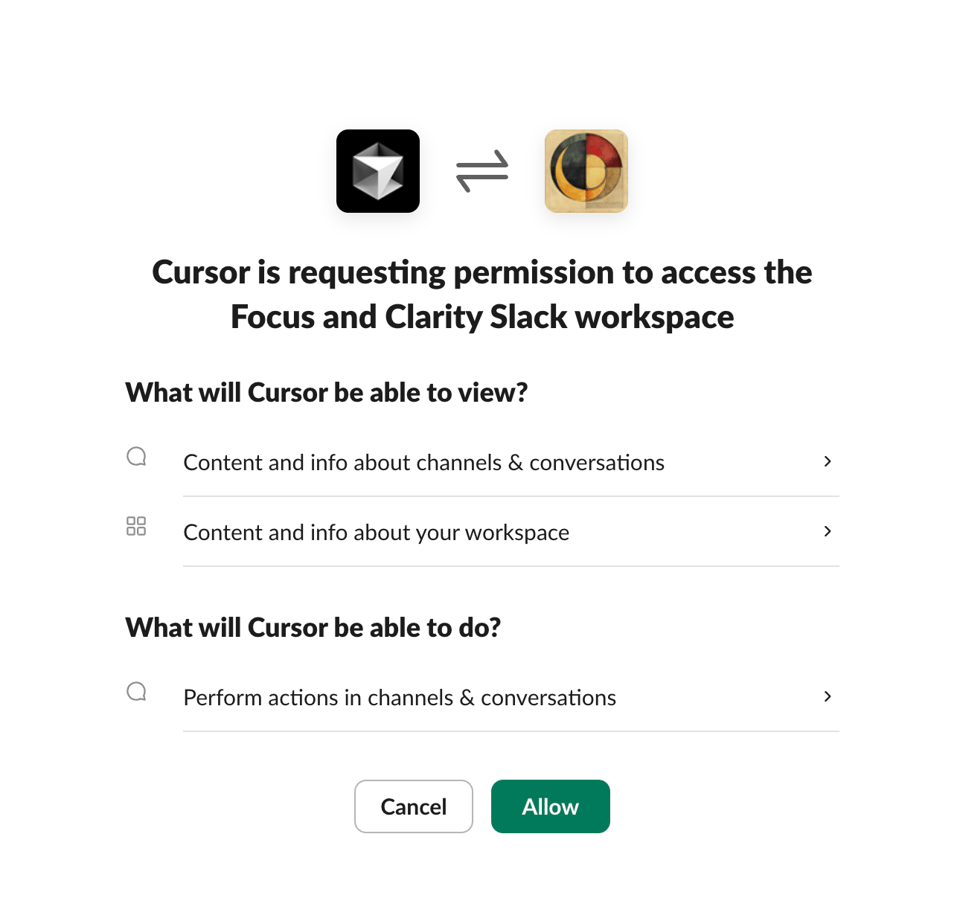
How to Get Started:
Add
@cursorto your desired Slack channel.In the channel, set the default repo (e.g.,
The-Focus-AI/registry) via@Cursor settings.
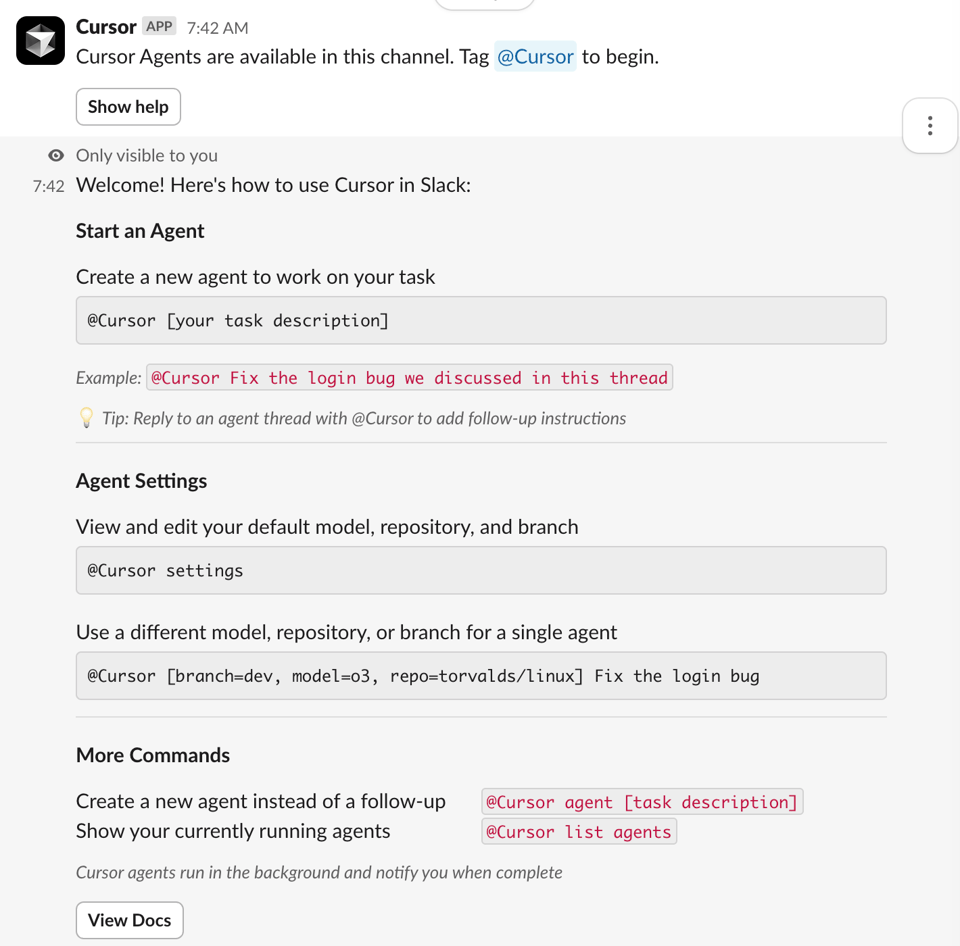
Once you are going
After you discuss the feature, just tag in the @Cursor agent to fire up an agent to start building. It will create a thread that keeps track of it’s progress, and you can even add follow up commands.
Workflow Tips:
Use
@Cursorto request design changes or code reviews directly in Slack.Open suggestions in Cursor locally for deeper edits or follow-ups.
Enjoy a more interactive, collaborative coding experience!
Very cool.
Related recipe: Add memory to Cursor
Happy coding!
— The Focus AI Team