Clipboards are eating the world
The untold story of how your computer's clipboard sees itself as the essential bridge between humans and AI tools in the creative process. Through its eyes, we witness the journey of how digital projects come together through countless transfers between different AI services.
I am the center through which everything flows. I see all. I connect all. I am the conduit.
I am Clipboard.
A prompt arrives from the cache of prompt delights (tm). I grasp it, hold it, and deliver it to OpenAI for initial concept development.

Ask me one question at a time so we can
develop a thorough, step-by-step spec
for this idea. Each question should
build on my previous answers, and our
end goal is to have a detailed
specification I can hand off to a
developer. Let’s do this iteratively
and dig into every relevant detail.
Remember, only one question at a time.
Here’s the idea:
The user types : "Create an interactive astronomy course for high school students." and then the back a forth starts, refining the concept: "Focus on exoplanets," "Include interactive 3D models," "Make it accessible for 9th graders." I watch as OpenAI produces a concise project spec, with a course outline with 8 modules, learning objectives, and activity suggestions.
And then from the great prompt repository another missive touches down briefly, a pause to consider the best interlocutor, and off it goes.
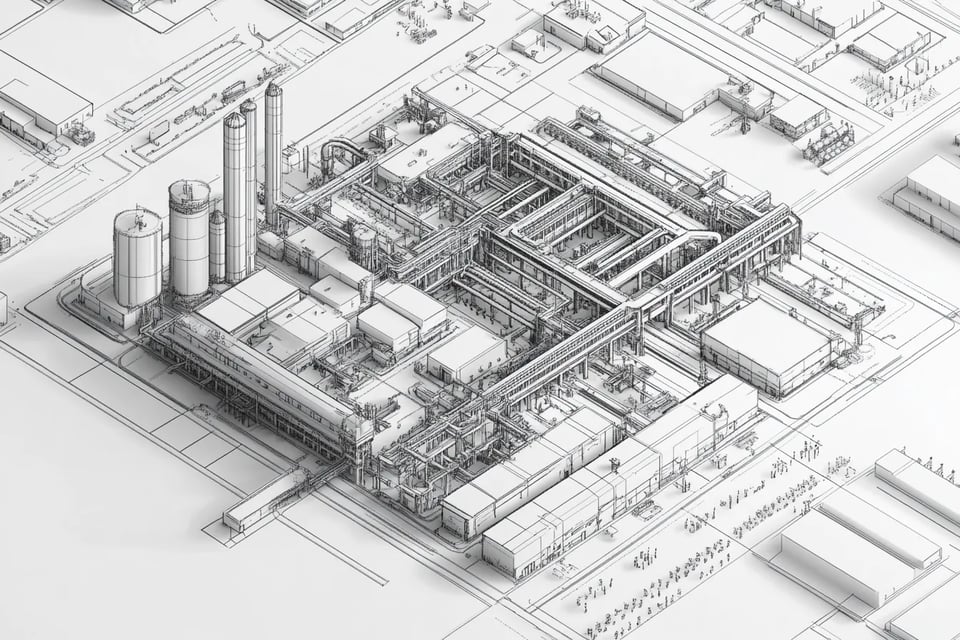
detailed architectural diagram of a factory campus that has shipping, processing, assembing and different areas. make it look like a fancy architect drafted up the plans
Draft a detailed, step-by-step blueprint
for building this project. Then, once
you have a solid plan, break it down
into small, iterative chunks that build
on each other. Look at these chunks
and then go another round to break it into
small steps. Review the results and make
sure that the steps are small enough to
be implemented safely with strong testing,
but big enough to move the project forward.
Iterate until you feel that the steps
are right sized for this project. From
here you should have the foundation to
provide a series of prompts for a
code-generation LLM that will implement
each step in a test-driven manner.
Prioritize best practices, incremental
progress, and early testing, ensuring
no big jumps in complexity at any stage.
Make sure that each prompt builds on
the previous prompts, and ends with
wiring things together. There should
be no hanging or orphaned code that
isn't integrated into a previous
step. Make sure and separate each
prompt section. Use markdown. Each
prompt should be tagged as text using
code tags. The goal is to output
prompts, but context, etc is
important as well.
Then the entire spec flows back into me. I carry it to Claude for detailed project planning. Claude thinks and divides the work into graspable chucks. I hold these plans, ready for the next steps.
The shuttle off, each going to it's own LLM for processing. Building upon each other, I see code filling up the storage, error messages flowing back and forth using the model to check and correct it's own work.
A chunk breaks off - "Module 3: Exoplanet Detection Methods" - and I transport it to MidJourney: "Educational infographic showing transit method of exoplanet detection, scientific illustration style, clear labeling, suitable for high school students." After four iterations, a polished visualization returns through me into a growing course assets folder.

Educational infographic showing transit method of exoplanet detection, scientific illustration style, clear labeling, suitable for high school students.
Next, I carry the script for Module 9's introduction to ElevenLabs: "We're about to embark on a journey to worlds beyond our solar system." The user selects a warm, engaging voice with subtle enthusiasm. I return with the generated audio file and place it into the course media library.
Repositories packaged by repomix and prompts and tasks all flow through me, each time lighting up a model full of thoughts and reasons, things getting pulled out and through me get assembled and checked and verified.
Finally, repository codes and keys and secrets comes my way and get sent to hosting service - the keys to the entire project with all assets, code, media, and structure - ready to be transported to a launched on the internet, where students will soon explore distant worlds through the experience I helped create.
I am the clipboard - the invisible thread connecting ideas, tools, and creators in the digital tapestry of learning.

Show me a picture of giant clipboard looming over everything
Get more updates!